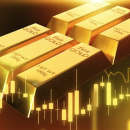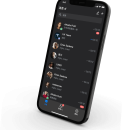Avoiding Common Mistakes When Writing MySQL INSERT Statements

Introduction
The MySQL insert statement is fundamental for populating databases with data. However, even experienced developers can make mistakes that lead to data integrity issues or performance problems. This article discusses some of the most common mistakes made when writing MySQL insert statements and offers guidance on how to avoid them. If you are looking to expand your skills, a detailed MySQL tutorial can provide further context and examples.
Common Mistake 1: Omitting Column Names
A frequent oversight occurs when developers omit the column names in an INSERT statement. Consider the following example:
INSERT INTO employees
VALUES (7, ‘Eve’, ‘Davis’, 48000);
While this statement may work when the order of columns is known and fixed, it is risky. If the table structure changes or if there is a mismatch in the order of columns, the data may be inserted incorrectly.
Solution: Always specify column names.
INSERT INTO employees (employee_id, first_name, last_name, salary)
VALUES (7, ‘Eve’, ‘Davis’, 48000);
This practice ensures clarity and reduces errors if the table structure is modified later, which is a common recommendation in many MySQL tutorials.
Common Mistake 2: Mismatched Data Types
Another common error involves inserting values that do not match the expected data type of the columns. For example, trying to insert a string into a numeric column can trigger an error or unexpected behavior.
Solution: Validate your data types before executing the query. Use parameterized queries where possible to ensure that the provided values are of the correct type.
Common Mistake 3: Not Handling Duplicates Properly
Inserting data into tables with unique constraints, such as primary keys, can lead to errors if duplicate values are introduced.
Solution: Use the INSERT IGNORE or REPLACE statements where appropriate or handle duplicates in your application logic:
INSERT IGNORE INTO employees (employee_id, first_name, last_name, salary)
VALUES (7, ‘Eve’, ‘Davis’, 48000);
This method prevents errors from duplicate keys by ignoring insert attempts that would violate unique constraints.
Common Mistake 4: Lack of Error Handling
Many developers neglect error handling when performing insert operations. Without proper error detection, an unsuccessful insert can go unnoticed, leading to data inconsistencies.
Solution: Implement error handling in your application code or use SQL mechanisms such as transactions to manage multiple inserts reliably. By wrapping your insert statements in transactions, you can roll back all changes if an error occurs.
Common Mistake 5: Inadequate Use of Transactions
When performing multiple insert operations, not using transactions can lead to partial data entries if one statement fails in the middle of a series.
Solution: Wrap your insert operations in a transaction. This ensures that either all records are inserted successfully, or none are, preserving data consistency.
START TRANSACTION;
INSERT INTO employees (employee_id, first_name, last_name, salary)
VALUES (8, ‘Frank’, ‘Miller’, 53000);
— Additional insert statements
COMMIT;
Testing and Validation
Before running insert statements on a production database, always test your queries in a development or staging environment. Running a SELECT query with your intended values can also help you verify the results of your INSERT statement. Many MySQL tutorials stress the importance of testing before deployment.
Using Tools and IDEs
Tools such as MySQL Workbench or phpMyAdmin can simplify the process of writing and testing insert statements. These tools provide real-time syntax checking and previews of your SQL commands, which can help identify errors before execution.
Best Practices for Safe Inserts
- Always specify columns: This removes ambiguity and protects against future table structure changes.
- Use parameterized queries: This approach reduces the risk of SQL injection and ensures data type accuracy.
- Implement error handling: Ensure your application properly catches and logs errors during data insertion.
- Backup regularly: Always have a backup, especially before running bulk insert operations.
- Test in a controlled environment: Verify your queries in a non-production setup before applying them to live data.
Conclusion
Avoiding common mistakes when writing MySQL insert statements is essential for maintaining data integrity and ensuring the smooth operation of your database. By following best practices such as specifying column names, validating data types, handling duplicates effectively, and using transactions, you can reduce errors and create robust data insertion processes. For anyone looking to enhance their knowledge, a solid MySQL tutorial can offer more in-depth examples and exercises. With a bit of care and thoughtful programming, the MySQL insert command can be a powerful tool for reliable and efficient database management.
Leave a reply
You must be logged in to post a comment.